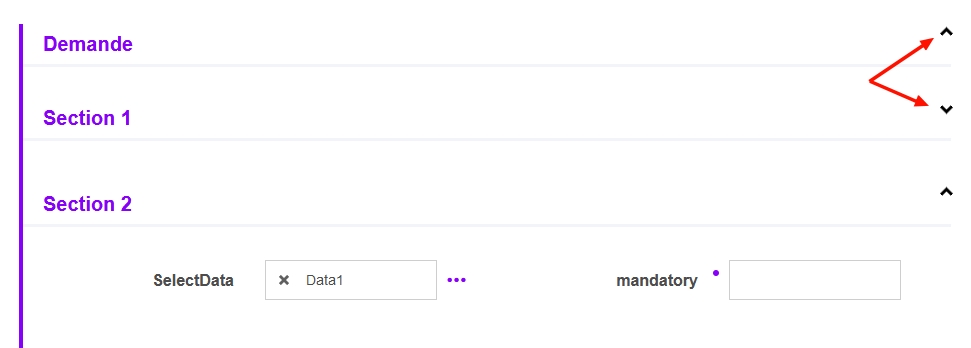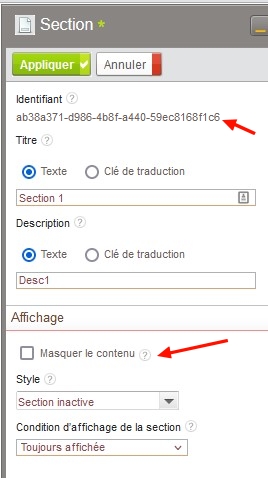Section collapsing
Since Process2024.0.0, form’s sections may be collapsed for better readability.
For each form, the opened/closed state of the section will be store in the current navigation session to overwrite the default section state (given in the studio).
In the Studio
A checkbox on the section component manages the visibility of the section’s content when opening the form :
Sections now have an identifier (visible at the top of the component) to use the SDK calls.
SDK call
A section can be opened/closed using its identifier :
getResourceController().collapseSection("ab38a371-d986-4b8f-a440-59ec8168f1c6", true);The collapseSection function on the resourceController has two parameters :
- the session’s identifier
- the “collapse” boolean (true to collapse, false to open)
The SDK call overwrite the current navigation session. Ex : if a section is closed by SDK onAfterLoad, even if the user open it and close then reopen the document, the section will be closed again.