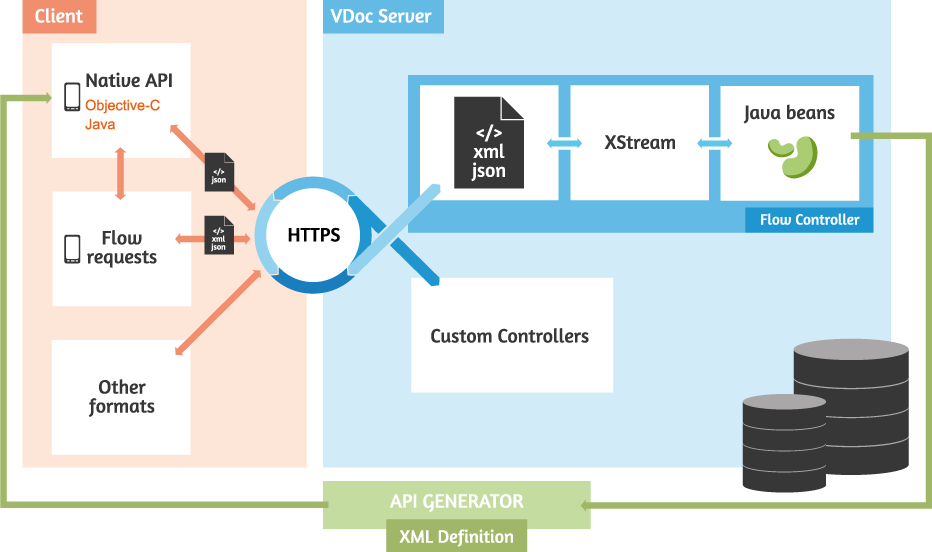Client API
The Process development kit provides a new API which allows you to connect remotely to the Process server. This new client API manipulates the same interfaces and modules as the server API.
The client API includes all you need to integrate the features of Process Platform on any rich client-type applications.
Overview
All exchanges are done through HTTP. The client API is based on the XML and JSon flows which have been rewritten with XStream technology.
The client API is fully generated from the annotated Java Beans, provided for XStream, and an XML definition. In this way, other languages could be supported in the next releases.
Available services
The following services are available:
- Authentication
- Directory consultation (limited to the recovering of a user)
- Document spaces consultation:
- List of document spaces (ILibrary);
- List of folders (IFolder);
- List of categories (ICategory);
- List of files (IFile).
- Download an attachment from a file URI (IAttachment).
- Consulting the objects related to the process management:
- List of applications (IProject);
- List of process groups (ICatalog);
- List of processes (IWorkflowContainer);
- List of process versions (IWorkflow, IResourceDefinition);
- List of views (IView);
- List of documents (IWorkflowInstance, ILinkedResource).
- Consulting the objects related to the data stockrooms:
- List of views (IView);
- List of tables (IResourceDefinition);
- List of records (IStorageResource).
Currently, the API is delivered for Objective-C and Java languages (in read mode). The first use of this API is for mobile applications (iPhone or Android).
This topic provides information about how to use this client API.
Programming tasks
This section describes some developments that are possible using client API.
Summary tables of programming tasks:
| Modules | Programming tasks |
|---|---|
| Portal | Authenticate a user and retrieve a context Get access to the modules |
| Directory | Retrieve a user by its login Retrieve the user associations Retrieve the directory object by its protocol URI |
| Project | Retrieve projects Retrieve a project by its protocol URI |
| Workflow | Retrieve the definition objects Use a view controller to retrieve documents Retrieve a workflow object by its protocol URI |
| Library | Retrieve the library structures Retrieve the files |
Portal module
Authenticate a user and retrieve a context
The com.axemble.vdoc.sdk.client.platform.VDocModules is the main entry point of the client API. In order, the following code shows how to use the client API to authenticate a user.
public void portal_authenticate() {
try {
String serverUrl = "http://localhost:8080/vdoc";
//IPortalModule portalModule = Modules.getPortalModule(); //deprecated since 2026.0 removed in 2027
IPortalModule portalModule = SDKFactory.MODULES.getPortalModule(); //since 2026.0
IContext context = portalModule.authenticate( serverUrl, "sboirol", "manager" );
} catch( SDKClientException e ) {}
}Get access to the modules
The following code indicates how to use the forum API. The method initialize() is used to position a certain number of parameters.
public void portal_useModules( IContext context ) {
try {
// retrieve the directory module
//IDirectoryModule directoryModule = Modules.getDirectoryModule( context ); //deprecated since 2026.0 removed in 2027
IDirectoryModule directoryModule = SDKFactory.MODULES.getDirectoryModule( context ); //since 2026.0
// retrieve the project module
//IProjectModule projectModule = Modules.getProjectModule( context ); //deprecated since 2026.0 removed in 2027
IProjectModule projectModule = SDKFactory.MODULES.getProjectModule( context ); //since 2026.0
// retrieve the workflow module
//IWorkflowModule workflowModule = Modules.getWorkflowModule( context ); //deprecated since 2026.0 removed in 2027
IWorkflowModule workflowModule = SDKFactory.MODULES.getWorkflowModule( context ); //since 2026.0
// retrieve the library module
//ILibraryModule libraryModule = Modules.getLibraryModule( context ); //deprecated since 2026.0 removed in 2027
ILibraryModule libraryModule = SDKFactory.MODULES.getLibraryModule( context ); //since 2026.0
} catch( Exception e ) {}
}Directory Module
Retrieve a user by its login
The following code shows you how to use the directory module to retrieve a user by its login.
public void directory_getUserByLogin( IDirectoryModule directoryModule ) {
try {
// retrieve a user by its login
IUser user = directoryModule.getUserByLogin( "sboirol" );
// retrieve some user's properties
String firstName = user.getFirstName();
String email = user.getEmail();
} catch( Exception e ) {}
}Retrieve the user associations
The following code shows you how to use the directory module to retrieve a user by its login.
public void directory_getUserAssociations( IDirectoryModule directoryModule, IUser user ) {
try {
// retrieve the assistant
IUser assistant = user.getAssistant();
// retrieve the manager
IUser manager = user.getManager();
// retrieve the hierarchical manager
IUser hierarchicalManager = user.getHierarchicalManager();
} catch( Exception e ) {}
}public void directory_getUserAssociations( IDirectoryModule directoryModule, IUser user ) {
try {
// retrieve the assistant
IUser assistant = user.getPersonalInformation().getAssistant();
// retrieve the manager
IUser manager = user.getPersonalInformation().getManager();
// retrieve the hierarchical manager
IUser hierarchicalManager = user.getPersonalInformation().getHierarchicalManager();
} catch( Exception e ) {}
}Retrieve the directory object by its protocol URI
The following code shows you how to retrieve an organization by its protocolURI.
public void directory_getElementByProtocolURI( IDirectoryModule directoryModule ) {
try {
// retrieve the default organization
IOrganization organization = (IOrganization)directoryModule.getElementByProtocolURI( "uril://vdoc/organization/DefaultOrganization" );
} catch( Exception e ) {}
}Project module
Retrieve projects
The following code shows you how to retrieve available projects.
public void project_getProjects( IContext context, IProjectModule projectModule ) {
try {
// retrieve a project by its name
IProject aProject = projectModule.getProjectByName( "Training" );
// retrieve all available projects
Collection<IProject> projects = projectModule.getProjects();
for ( IProject project : projects ) {
// ...
}
} catch( Exception e ) {}
}Retrieve a project by its protocol URI
The following code shows you how to retrieve a specific project by its protocolURI.
public void project_getProjectByProtocolURI( IContext context, IProjectModule projectModule ) {
try {
// retrieve a project by its protocol URI
IProject project = (IProject)projectModule.getElementByProtocolURI( "uril://vdoc/project/DefaultOrganization/Training" );
} catch( Exception e ) {}
}Workflow module
Retrieve the definition objects
The following code shows you how to retrieve some of the definition objects.
public void workflow_getDefinitionObjects( IContext context, IWorkflowModule workflowModule, IProject project ) {
try {
// retrieve a catalog
ICatalog catalog = workflowModule.getCatalogByName( project, "Education" );
// retrieve a workflow container
IWorkflowContainer workflowContainer = workflowModule.getWorkflowContainerByName( catalog, "documentManagement" );
// retrieve a workflow
IWorkflow workflow = workflowModule.getWorkflowByName( workflowContainer, "documentManagement_1.0" );
} catch( Exception e ) {}
}Use a view controller to retrieve documents
The following code shows you how to retrieve documents by evaluating an existing view.
public void workflow_evaluateView( IContext context, IWorkflowModule workflowModule, IProject project, IWorkflowContainer workflowContainer ) {
try {
// retrieve a specific view by its name
IView view = workflowModule.getWorkflowContainerViewByName( workflowContainer, "TODO" );
// use a controller
IViewController viewController = workflowModule.getViewControllerFromView( view );
// retrieve the resources
Collection<IResource> resources = viewController.evaluate( project );
for ( IResource resource : resources ) {
String creatorLogin = resource.getCreatedBy().getLogin();
String versionNumber = (String)resource.getValue( "fldDocumentVersion" );
String nature = (String)resource.getValue( "fldNature" );
}
} catch( Exception e ) {}
}Retrieve a workflow object by its protocol URI
The following code shows you how to retrieve a specific document by its protocol URI.
public void workflow_getObjectByProtocolURI( IContext context, IWorkflowModule workflowModule ) {
try {
// retrieve a specific process document by its protocol URI
IWorkflowInstance workflowInstance = (IWorkflowInstance)workflowModule.getElementByProtocolURI( "uri://vdoc/workflowInstance/1005" );
} catch( Exception e ) {}
}Library module
Retrieve the library structures
The following code shows you how to retrieve libraries, folders, categories.
public void library_getStructures( IContext context, ILibraryModule libraryModule ) {
try {
// retrieve the library
ILibrary library = libraryModule.getLibraryByName( "Document management" );
// retrieve a root folder
IFolder rootFolder = libraryModule.getLibraryFolderByName( library, "root-folder" );
// retrieve a child folder
IFolder childFolder = libraryModule.getFolderByName( rootFolder, "child-folder" );
// retrieve a root category
ICategory rootCategory = libraryModule.getLibraryCategoryByName( library, "root-category" );
// retrieve a child category
ICategory childCategory = libraryModule.getCategoryByName( rootCategory, "child-category" );
} catch( Exception e ) {}
}Retrieve the files
The following code shows you how to retrieve files from either a folder or a category.
public void library_getDocuments( IContext context, ILibraryModule libraryModule, IFolder folder, ICategory category ) {
try {
// retrieve the files contained in a folder
Collection<IFile> files = libraryModule.getFolderFiles( folder );
for ( IFile file : files ) {
// get some properties
String fileName = file.getName();
String fileDescription = file.getDescription();
// retrieve the file attachments
Collection<IAttachment> attachments = file.getAttachments();
for ( IAttachment attachment : attachments ) {
// download URL
String uri = attachment.getUri();
}
}
// retrieve the files associated to a category
Collection<IFile> categoryFiles = libraryModule.getCategoryFiles( category );
// ...
} catch( Exception e ) {}
}