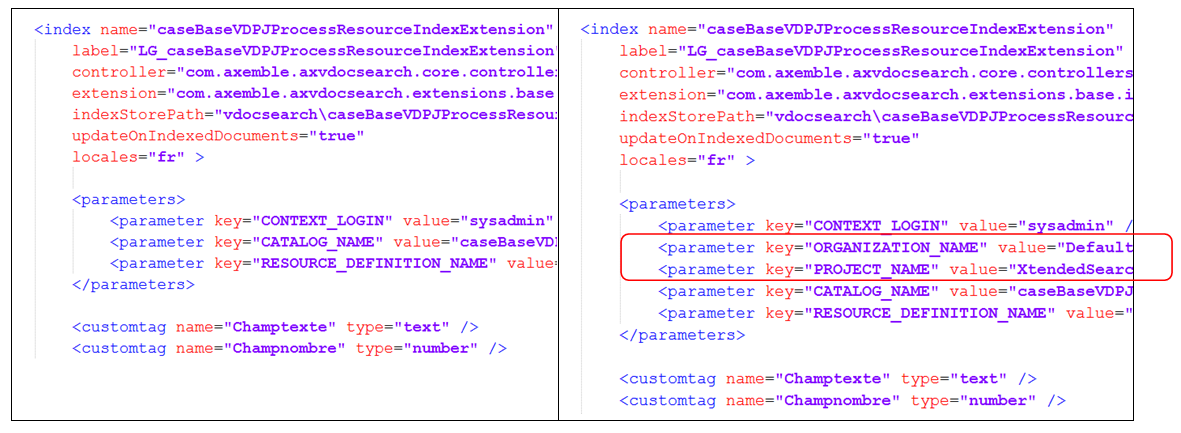Installation and migration
General installation documentation
Valid from version VDoc 11.
- Stop the Process instance
- Copy the contents of the “package/apps” folder to the “apps” folder at the root of your instance
- Copy the contents of the “package/fix” folder into the “fix” folder at the root of your instance
- Run the script “applyconfig.bat” (or applyconfig.sh)
- Restart the Process instance
- Note: if you are concerned with indexing GED (Document Management) data sources, be sure to execute the SQL procedures in order in the “extra / Document Management” folder on your GED database.
Migration constraints
Constraints related to Process versions
Constraints related to migration to VDoc 11
You had Xtended Search for a 2010 version and you are migrating to version 11 (or higher), this part concerns you.
Addition of the notion of “project”, new “application” in VDoc 11
In VDoc 11, we have a new notion of project. In this project, we can find tables of our data pools or workflows.
Thus, the indexing configurations of tables or workflows will be very slightly modified at the input configuration level.
In version 2010, we passed as input:
- A catalog (application within the meaning of 2010)
- A workflow / a table
From now on, we will have to switch to VDoc 11 as input:
- A project
- An organization (associated with this project)
- A catalog (process group in the sense of VDoc 11)
- A workflow / a table
So, here is a quick comparison of the XML for setting up an indexing of a workflow:
The types of indexing impacted are therefore:
- Indexing a Workflow
- Indexing of Workflow document history
- Indexing of rows of a resource table in Workflow documents
- Indexing of a table of a data univers
Full reindexation
It is strongly advised, following a change of version of Lucene, to move your indexes (backups) and to perform complete reindexes.
Constraints related to the Xtended Search version
Migration constraints to version 5.0
No particular constraints.
Source : https://wiki.myvdoc.net/xwiki/bin/view/Dev+Floor/XtendedSearchInstallationMigration