
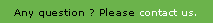
The following code indicates how to use the document management API. The method initialize() is used to position a certain number of parameters.
The document management module has the particularity to use a COM layer that requires the call of methods Ole32.CoInitialize() and Ole32.CoUninitialize(). The class DocumentManagementHelper simplifies the writing and hides the calls to the COM initialization methods.
public void general_useModule()
{
try
{
// retrieving an object from the document management module DocumentManagementHelper module = DocumentManagementHelper.getInstance();
try
{
// positioning the connection parameters
module.AddParameter( module.getPROTOCOL(), "http://" );
module.AddParameter( module.getHOST(), "host-name" );
module.AddParameter( module.getPORT(), "80" );
module.AddParameter( module.getAPPLICATION(), "vdocopenweb" );
module.AddParameter( module.getDATABASE(), "database-name" );
module.AddParameter( module.getCHECK_BUNDLE_TIMEOUT(), "250" );
// initialization of the module module.Initialize();
// do something here...
}
catch( Exception e )
{}
finally
{
module.UnInitialize();
}
}
catch( Exception e )
{
try
{
if ( module.getHasLastError() ) System.out.println( module.getLastError().getmessage() );
}
catch( COMException error )
{
error.printStackTrace();
}
}
}The context notion enables to run processing with a user account. Several cases are displayed. Their using depends on the execution context and the available objects.
public void general_getContext( IDocumentManagementModule module ) throws Exception
{
// 1st case : retrieving the context from a user object
IUser user = module.GetUserByLogin( "sysadmin" );
IContext userContext = module.GetContext( user );
// 2nd case: retrieving the context by login
IContext loginContext = module.GetContextByLogin( "sysadmin" );
// 3rd case: retrieving the context by authentication
IContext authenticationContext = module.GetContextByAuthentication( "adm", "admin" );
}