
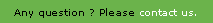
This flow will be the first to be tested and used in your developments. It will allow you to login to VDoc Portal with a login and a password and to recover a token that will be used by the following flows.
http://myvdocserver/vdoc/navigation/flow?module=portal&cmd=authenticate
<authenticate>
<header login="sysadmin" password="manager" timeout="30" />
</authenticate>| Parameters | Description | Mandatory |
| login | Yes | |
| password | Yes | |
| timeout | Specifies the maximum duration (minutes) of the session. After the elapsed time, the application will have to authenticate again by reusing this flow. In case of use of an invalided or expired token to query VDoc, an error message will be send back explaining the problem. If omitted, VDoc affects the default session timeout (configured on VDoc) because we prohibit the creation of an unlimited token. | No |
<?xml version="1.0" encoding="UTF-8" ?>
<authenticate>
<body>
<token key="SR809DSKJDS0H097890JNDKLFFS?NFSD=" />
</body>
</authenticate>The recovered token will be retained by the client application and be passed as a parameter for subsequent requests.
It will allow VDoc to find context (IContext) of the authenticated user, as if it was connected as in Web to the VDoc site.
The I/O module allows to manipulate files of all modules : workflow, data universe, library...
This flow allows to upload a file on VDoc server. There is no entry because the entry will be the uploaded file stream. The binary file is put in the body of the flow.
http://myvdocserver/vdoc/navigation/flow?module=io&cmd=upload&_AuthenticationKey=...
<?xml version="1.0" encoding="UTF-8"?> <response status="success" message="File successfully uploaded." detail="123456789" />
The return of this flow sends a standard response with the GUID of your upload in the detail attribute. Obviously, if the upload failed, you would have been redirected to a standard XML flow error with the problem description.
This flow allows you to download a file from a VDoc objects to any other modules. It has no XML/JSON response flow since the response will be the downloaded file.
http://myvdocserver/vdoc/navigation/flow?module=io&cmd=download&_AuthenticationKey=...
<download xmlns:d1="http://www.axemble.com/vdoc/io">
<header />
<body>
<resource class="java.io.File">
<header guid="-omnx4aecb0bzsb144oqdr" />
</resource>
</body>
</download>| Parameters | Description | Mandatory |
| guid | This is the reserved file that you want to download | Yes |