
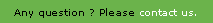
VDoc provides a system of distant services enabling data exchange with external applications.
It can read VDoc elements but also create or modify it. Everything is done under VDoc security control.
VDoc web services perform data exchange based on a simple HTTP layer.
You can use either XML or JSON format.
The syntax used in these flows will have to meet a standard defined by VDoc.
Securing data flows is possible at two levels:
A simple setting in the CustomResources.properties file will allow you to customize that configuration.
Distant request is a first step for us in the inter-connectivity between VDoc and outside.
The second step is to provide APIs client in the most used languages. Obviously, this APIs will call flows and convert them into objects.
This project is still ongoing at VDoc.
Here's the progress
| Language | Application | Mobile application | Progress state |
| Objective-C | iMac | IPhone or IPad | Available in version 12 (reading function) |
| Java | Java | Android or BlackBerry | Available in version 12 (reading function) |
| .Net | .Net | Windows Mobile | In progress |
The flows are classified by "modules", it is simply a thematic gathering of flows.
For instance, flows linked to process's will be in the Workflow module.
We will always call the same VDoc Controller to execute our flows (the servlet principle) and it will be possible to specify options.
Details of options:
| Parameter | Description |
| module | Specifies the module that owns our flows. |
| cmd | Specifies the flow that will be used. |
| killsession | Kills SDK sessions created by the user (default: false if omitted). |
| flowmode | Format to be used: [xml, json, jsonformatted] (default: XML if omitted) |
| _AuthenticationKey | Specifies the token that has been issued to us (VDoc secured session) |
Notice: Since flowmode isn't specified, the XML format will be used.
The flows presented here are also available in the "2010 SP3" release, however they are called in a different way.
In the above example, the URL will send (in "POST") a flow characterizing our request, to which VDoc will respond with another flow in response to the request.
Any instance VDoc (2010 SP3 version, 2011 version and higher) can use these flows as shown here. For previous versions, please refer to flows presented in the SDK documentation.
The only requirement to be able to handle authentication is to activate the "Login Module" "com.axemble.security.loginmodules.ExternalAuthenticationLoginModule"; This login module is already set in the default JAAS config but commented.
The flows are led to manipulate different types of VDOC data. Here's an article that will detail the syntax of these different types. ...
| Flow command | Description |
| authenticate | This flow will be the first flow to be tested and used in your developments. It will allow you to authenticate with a login and password and return a token key that will be used for all subsequent flows. |
It should be understood that the "io" module is very versatile.
It allows us to manipulate the files of all other modules: workflow, data universe, library, ...
GUID is an acronym for 'Globally Unique Identifier', it's a unique reference number used as an identifier in computer software.
Here's the principe:
| Flow command | Description |
| view | This flow allows to browse the Workflow objects. The objects could be both definition objects (administrative objects) and dynamic objects (documents). |
| get | This flow retrieves detailed informations on a particular object. |
| create | This flow creates a new Workflow document. |
| update | This flow updates a Workflow document. |
| delete | This flow deletes a Workflow document. |
| cmd | This flow allows to execute specific commands that are available in the old remote SDK flows : ASSIGNED_TASKS, DELAYED_TASKS, CATALOGS, WORKFLOW_CONTAINERS, WORKFLOWS. These flows are not yet deprecated but they will disappear because they do not fall within the new organizational logic of flows. |
| Flow command | Description |
| view | This flow allows to browse the data stockroom objects. The objects could be both definition objects (administrative objects) and dynamic objects (documents). |
| get | This flow retrieves detailed informations on a particular object |
| create | This flow creates a new record. |
| update | This flow updates a record. |
| delete | This flow deletes a record. |
| Flow command | Description |
| view | This flow allows to browse the document space : folders, categories, documents. The objects could be both definition objects (administrative objects) and dynamic objects (documents). |
| get | This flow will allow to retrieve detailed information on a VDoc object by using a URI protocol. |
| create | This flow creates a new item in the document space: documents, folders. |
| update | This flow updates an existing item in the document space: documents, folders. |
| delete | This flow removes an existing item in the document space: documents, folders. |
| move | This flow moves an item to an another folder. |
| checkout | This flow locks a document. |
| undocheckout | This flow aborts a lock on a document. |
| checkin | This flow unlocks a document. |
| Flow command | Description |
| view | This flow allows to browse the VDoc directory such as organizations, localizations, groups and users. The browsing is done by tree structure, thanks to structuring objects that are organization, localizations and groups. |
| get | This flow allows to retrieve object informations from the element ID (the URI protocol) |
| create | This flow creates new item in VDoc directory. |
| update | This flow updates an existing item in VDoc directory. |
| delete | This flow deletes an item in VDoc directory. |
| enable | This flow enables an item VDoc directory. |
| disable | This flow disables an item VDoc directory. |