
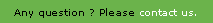
The goal of this article is to reference the system names used by VDoc. It is a way to centralize the information provides in the different documentations and training materials.
These names can be useful in subscriptions but also on directory triggers and even in the case of add-ons such qu'Xtended Search.
Obviously, we will discuss about the standard attributes of the directory.
| Name | Description |
| ActivationDate | Activation date of the account |
| Address1 | Address |
| Address2 | Address (second line) |
| Birthday | Birthday |
| City | Town |
| ContractType | Contract type |
| Country | Country |
| EmployeeNumber | EmployeeNumber |
| Entry | Hiring date |
| Exit | Exit date |
| Expiration | Expiration date |
| FaxNumber | Fax number |
| FirstName | Firstname |
| Language | Language |
| LastName | Last name |
| Login | Login / identifier |
| MobilePhoneNumber | Mobile number |
| PhoneNumber | Phone number |
| Sex | Sex |
| Skin | Skin |
| SocialCategory | Social category |
| TimeZone | TimeZone |
| Title | Title |
| UserFunction | User function |
| Zipcode | Zip code / post code |
| Organization.Name | Organization name |
| Localisation.Name | Localization name |
| Code | Description |
| -1 | Unknown |
| 1 | LONG |
| 2 | FLOAT |
| 3 | STRING |
| 4 | DATE |
| 5 | BYTES |
| 6 | PERIOD |
| 7 | EXTERNAL_ELEMENT |
| 12 | BOOLEAN |
| 13 | DOUBLE |
| 14 | INTEGER |
| 90 | MAP |
| 100 | COLLECTION |
| 101 | COLLECTION_MAP |
| 15 | COLLECTION_EXTERNAL_ELEMENTS |
| 102 | COLLECTION_BLOB |
These can include portlets or components "My Assigned tasks", "My Applications", "My Delayed tasks", ... Handle these elements require a knowledge of systems names.
| Connector | Description |
| VDPJava | Workflow, Java process management |
| VDPDomino | Workflow, Domino process management |
| VDocOpen | GED, Document Management |
| Selection | Description |
| MYAPPS | My applications |
| TODO | My assigned tasks |
| MYDOCS | My documents |
| DELEGATED | My delegated documents |
| DELAYED | My delayed tasks |
| REPOSITORY | The reference link of the repository |
| INBOX | I'm recipient |
| MYQUERIES | My advanced searchs |
| BUNDLES | document bundles |
| Command | Description |
| saveandclose | Save and close |
| save | Save |
| close | Close |
| cancel | Cancel |
| terminate | Terminate |
| previous | Previous |
| next | Next |
| delete | Delete |
| new | Create a new item |
| newCopy | Make a new for an existing one |
| header | Information |
| history | History |
| abort | Abort a request |
| reminder | Remind a delayed task |
| sendinformationmail | Send an information email |
| delegate_treatment | Delegate the document |
| delegate_task | Delegate the task |
| refuse_delegation | Refuse the delegated task |
| cancel_delegation | Cancel the delegated task |