
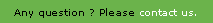
The following code indicates how to use the publication API. The method initialize() is used to position a certain number of parameters. In most of cases, this method will get the null value as argument, because inside the VDoc system every needed property is positioned.
public void general_useModule()
{
// creation of an object of publication module
ILibraryModule libraryModule = new PortalLibraryModule();
try
{
// initialization of the module
libraryModule.initialize( null );
}
catch( Exception e )
{
// if an error has occurred
getNavigator().processErrors( e );
}
finally
{
libraryModule.unInitialize();
}
}The context notion enables to run processing with a user account. Several cases are displayed. Their using depends on the execution context and the available objects.
public void general_getContext( ILibraryModule libraryModule ) throws Exception
{
// 1st case : retrieving the context from a user object
IUser user = libraryModule.getUserByLogin( "sysadmin" );
IContext userContext = libraryModule.getContext( user );
// 2nd case: retrieving the context from an external ID
IContext externalIDContext = libraryModule.getContext( libraryModule.getLoggedOnUser() );
// 3rd case : retrieving the context from a login
IContext loginContext = libraryModule.getContextByLogin( "sysadmin" );
}
In numerous cases, we need to gather several processing in a same transaction. Each module has its own transactional mechanism.
The following example shows how to use this transactional mechanism from the directory module.
public void general_useTransaction( IContext context, ILibraryModule libraryModule )
{
try
{
// starting a transaction
libraryModule.beginTransaction( this );
// doing something
// ...
// validating the transaction
libraryModule.commitTransaction( this );
}
catch( Exception e )
{
// if an error has occurred, canceling the previous processing
libraryModule.rollbackTransaction( this );
}
}
The publication module offers a request system based on JDO. In the following example we use a search-type controller (SearchController) to request the database and retrieve IFile objects.
public void general_useSearch( ILibraryModule libraryModule ) throws LibraryModuleException
{
try
{
ISearchController searchController = libraryModule.getSearchController();
Collection files = searchController.findElements( IFile.class, "(status == 0)", null );
for ( Iterator iter = files.iterator() ; iter.hasNext() ; )
{
IFile iFile = (IFile)iter.next();
System.out.println( iFile.getName() );
}
}
catch( Exception e )
{
getNavigator().processErrors( e, true );
}
}