
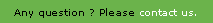
The email treatment connector allows the designer to configure, through the diagram editor, various email entry-points inside the diagram.
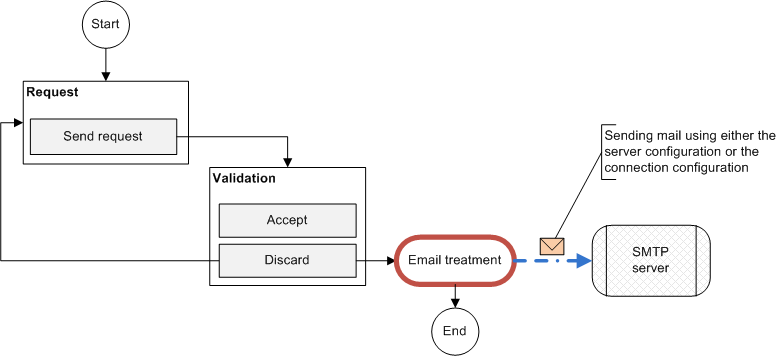
The purpose of this example is to give you an overview of the various mechanisms the Connectors Framework brings to you.
Developing a connector is quite straightforward. You just need to create the following elements:
This file should be available from the relative path "WEB-INF\storage<custom><connectors>\education-mail.xml".
<?xml version="1.0" encoding="UTF-8"?>
<connectors>
<connector name="sample" label="sample-connector.label" description="sample-connector.description" version="1.0" company="Visiativ Software" ref-connection="sample.connection">
<treatments>
<treatment name="fooTreatment" label="sample.treatment.foo.label">
<class qualifiedName="com.axemble.education.connectors.sample.DummyTreatmentConnector" />
<configuration>
<class qualifiedName="com.axemble.education.connectors.sample.DummyTreatmentConnectorEditor" />
<section name="main" label="LG_MAIN">
<fields>
<field name="fldBody" label="treatment.sample.foo.body.label" description="treatment.sample.foo.body.description" ctrl="selector" screen="Property" method="select" mandatory="true" type="string" quick-create="Field.quickCreate" quick-create-type="string" />
</fields>
</section>
<custom />
</configuration>
<entry-points>
<workflow-library categoryName="education" />
</entry-points>
</treatment>
</treatments>
</connector>
</connectors>package com.axemble.education.connectors.smtp; import java.io.ByteArrayInputStream; import java.io.ByteArrayOutputStream; import java.util.ArrayList; import java.util.Date; import javax.mail.Message; import javax.mail.MessagingException; import javax.mail.Session; import javax.mail.internet.InternetAddress; import javax.mail.internet.MimeMessage; import org.w3c.dom.Element; import com.axemble.education.connectors.smtp.SampleSMTPConnection.InnerConnection; import com.axemble.vdoc.sdk.connectors.BaseTreatmentConnector; import com.axemble.vdoc.sdk.document.fields.LocalizedTextField; import com.axemble.vdoc.sdk.exceptions.SDKException; import com.axemble.vdoc.sdk.interfaces.IContext; import com.axemble.vdoc.sdk.interfaces.ITaskInstance; import com.axemble.vdoc.sdk.interfaces.IUser; import com.axemble.vdoc.sdk.interfaces.IWorkflowInstance; public class SampleSendMailTreatmentConnector extends BaseTreatmentConnector
@Override
public int execute( IContext context, IWorkflowInstance workflowInstance, ITaskInstance taskInstance, Element customElement )
{
if ( context == null )
context = getWorkflowModule().getContextByLogin( "sysadmin" );
// Use another connection
InnerConnection innerConnection = null;
try
{
innerConnection = (InnerConnection)getConnection();
// create the MimeMessage
MimeMessage message = new MimeMessage( innerConnection.getSession() );
// set the sender from the context
InternetAddress senderAddress = new InternetAddress( context.getUser().getEmail(), context.getUser().getFullName() );
message.setFrom( senderAddress );
// set the recipients
ArrayList<InternetAddress> toAddresses = new ArrayList<InternetAddress>();
IUser user = getDirectoryModule().getUserByLogin( "sboirol" );
toAddresses.add( new InternetAddress( user.getEmail(), user.getFullName() ) );
InternetAddress[] toInternetAddresses = new InternetAddress[toAddresses.size()];
toAddresses.toArray( toInternetAddresses );
message.setRecipients( Message.RecipientType.TO, toInternetAddresses );
// set the subject
String subjectValue = (String)getTreatmentDefinition().getValue( SampleSendMailTreatmentConnectorEditor.FIELD_SUBJECT );
if ( subjectValue.startsWith( "false;" ) )
{
subjectValue = LocalizedTextField.getValue( subjectValue );
subjectValue = evaluateExpressions( context, workflowInstance, subjectValue );
}
else subjectValue = getStaticString( LocalizedTextField.getValue( subjectValue ) );
message.setSubject( subjectValue );
// set the body
Object bodyContentValue = getTreatmentDefinition().getValue( SampleSendMailTreatmentConnectorEditor.FIELD_BODY );
if ( bodyContentValue == null )
throw new SDKException( getStaticString( "treatment.mail.sendMail.errors.emptyMessageContent" ) );
String textBodyContentValue = new String( (byte[])bodyContentValue ).toString();
textBodyContentValue = evaluateExpressions( context, workflowInstance, textBodyContentValue );
message.setContent( textBodyContentValue, "text/html; charset=utf-8" );
message.setSentDate( new Date() );
// serialize the message for asynchronous treatment (see asyncExecute)
serializeMessage( message );
return IExecuteStatus.CONTINUE;
}
catch( Exception e )
{
return IExecuteStatus.STOP;
}
finally
{
safeClose( innerConnection );
}
}@Override
public void asyncExecute( Element customElement )
{
try
{
// Use another connection
InnerConnection innerConnection = null;
try
{
innerConnection = (InnerConnection)getConnection();
// load the MimeMessage
MimeMessage message = deserializeMessage( innerConnection.getSession(), this.messageBytes );
// send mail using java mail API
innerConnection.getTransport().sendMessage( message, message.getAllRecipients() );
}
finally
{
safeClose( innerConnection );
}
}
catch( Exception e )
{
throw new SDKException( e );
}
}@Override
public void beforeCompletion( IContext context, Element customElement )
{
super.beforeCompletion( context, customElement );
}
@Override
public void afterCompletion( IContext context, Element customElement, boolean committed )
{
super.afterCompletion( context, customElement, committed );
}private void serializeMessage( MimeMessage message )
{
try
{
ByteArrayOutputStream baos = new ByteArrayOutputStream();
message.writeTo( baos );
this.messageBytes = baos.toByteArray();
}
catch( Exception e )
{
throw new SDKException( e );
}
}
private MimeMessage deserializeMessage( Session session, byte[] bytes )
{
try
{
return new MimeMessage( session, new ByteArrayInputStream( bytes ) );
}
catch( Exception e )
{
throw new SDKException( e );
}
}| Examples | Description |
| ${iUser} | current context user |
| ${iWorkflowInstance} | current workflow instance |
| Examples | Description |
| ${iUser.FullName} | Full name of the current context user |
| ${iUser.Organization.Name} | Organization of the current context user (sysadmin does not have an organization!) |
| ${iWorkflowInstance.Catalog.Project.Name} | Name of the project of the document |
| Examples | Description |
| ${iWorkflowInstance-document.sys_Creator.FullName} | Full name of the creator of the document. |
| ${iWorkflowInstance-document.period.startDate} | Start date of a period field. |
| ${iWorkflowInstance-document.period.endDate} | End date of a period field. |
${iConnectionDefinition-configuration.fieldname}
| Examples | Description |
| ${iConnectionDefinitionConfiguration.fldMailBaseUrl } | Base mail URL. |
| ${iConnectionDefinitionConfiguration.fldSmtpServer} | The SMTP server host name. |
| ${iConnectionDefinitionConfiguration.fldSmtpPort} | The SMTP server port number. |
| ${iConnectionDefinitionConfiguration.fldMailAdministrator} | The administrator email. |
| ${iConnectionDefinitionConfiguration.fldMailSender} | The default sender email. |
| Examples | Description |
| ${iServerConfiguration.MAIL_BASE_URL} | Base mail URL set on the server configuration. |
| ${iServerConfiguration.mail.server} | The SMTP server host name set on the server configuration. |
| ${iServerConfiguration.mail.smtp.port} | The SMTP server port number set on the server configuration. |
| ${iServerConfiguration.mail.administrator} | The administrator email set on the server configuration. |